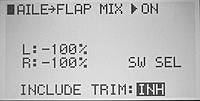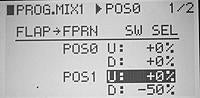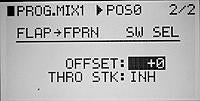|
|
|
|
Joined Nov 2015
287 Posts
|
Help!
XG14 Help setting up crow programming
I have read all the info I can find and I still cannot get the "crow" feature set up.
Currently using a RG1131B receiver. Plane is set up as Acro with 4 ailerons I chose the option of ailerons on channels left wing ch 8 and ch 5 right wing ch 7 and ch 2. All four work great as 4 ailerons, I can even get flaperons. I tried switching the 2 inboard connections to opposite wings and reversing the servos did not work. I have included a picture of the bottom of the wing to show the linkage setup. If I need to flip the arms on 2 of the servos I can do that and relocate the control horn to keep linkage straight. I will admit I am not very good at reading the manual and figuring out the programming, but if I see a step by step picture I learn it and make copies so I never have to ask for the same info twice. I want to set this up on my current stick so when I get my new Hanger 9 Ultra Stick I can program it. I did get a great step by step tutorial by AWorrest for mixing throttle to smoke pump. Thanks in advance. Joe |
|
|
|
|
|
|
Joined Nov 2015
287 Posts
|
I will add one thing because I will probably get questions about it, Yes those are Dubro 5.625 air up tires I used on a super cub. Yes I do probably have the only stick with the tundra tire kit installed and yes I did get a STC approval
 I am not married to the current programming I will delete and start over if needed, regular set up no problem, just these neat programming mixes kick my tail. I do fly this model a lot, currently equipped with 3 2500mah a123 receiver packs a DLE30 and I fly between 1 to 1 1/2 gallons every time I go fly. I am on medical leave from back surgery so I have been flying a lot lately. thanks for the help Joe |
|
|
|
|
|
Aworrest helped with crow in this thread a while ago. Maybe there is something that can help?
https://www.flyinggiants.com/forums/...d.php?t=202507 |
|
|
|
|
Joined Nov 2015
287 Posts
|
I did read that thread several times, I have yet to figure out your set up compared to mine to make the necessary adjustments. Did you choose the 4 aileron wing and use channels 2, 5, 7, and 8 for ailerons? That is how I am set up now. I need all 4 to work as ailerons and currently only can get all 4 to work as flaperons.
|
|
|
|
|
|
I will try and look this weekend. I think I did 2a2f
Edit I reread that thread and now I don't remember exactly what I did. I got frustrated with all the jr radio nonsense and shelved the radios. I'll try and pull it out to see this weekend |
|
|
|
|
United States, NE, Lincoln
Joined Nov 2008
500 Posts
|
What I related in the past on crow was most likely Quique Somenzini’s setup for his Beast biplane. What you have is a monoplane and it doesn’t require the trickery used on a bipe to get crow. What I would do is set the plane up with NORMAL dual ailerons (not flaperons) and dual flaps. If you leave the FLAP [OUT] set to SYS in the DEVICE SELECT, the flaps will be controlled by a three-position switch. One of the switch positions you could designate for crow. Then use a normal program mix of FLAP -> FPRN to make the ailerons move in the opposite directions from the flaps and set the mix’s SW SEL for that flap position.
If you want the flaps to act as ailerons, there is the AILE -> FLAP premix. To go into more detail, I would need to know under what conditions you wanted crow to occur other than what I described. Allan |
|
|
|
|
Joined Nov 2015
287 Posts
|
Alan thanks again.
What I would like is all four to act as aileron, using my 3 position "flap" switch position one would leave all four ailerons working as ailerons. Move "flap" switch down to position two would activate inboard ailerons into flaps (down). Move "flap" switch down to position three would leave flaps down and move out board ailerons up into the spoiler position. Thanks again for your help, let me know if I need to swich wing type and channel assignments of the wing type and servos. |
|
|
|
|
United States, NE, Lincoln
Joined Nov 2008
500 Posts
|
I’m going to be tied up with business until Saturday evening. I’ll get back to the thread then. In the meantime I’ve been thinking that Quique’s scheme should work on a monoplane. Use a four-aileron wing type. Designate LAL1 as the left aileron, LAL2 as the left flap, RAL1 as the right aileron and RAL2 as the right flap. You should be able to get crow simply by swapping the left and right flap servos connections to the receiver. A flaperon command will make the aileron surfaces go in one direction and flap surfaces go in the other.
However, Quique’s scheme has limitations. Aileron deflections and flaperon deflections will be the same for all surfaces. If differential is used, it is wrong for the flap servos. By using dual ailerons and dual flaps these limitations are eliminated. Allan |
|
|
|
|
Joined Nov 2015
287 Posts
|
Crow programming a success. Allan you did it again, excellent instructions. I guess if the Team JR guys need help they come to you LOL. I do really appreciate the effort you put into this and made it so easy to comprehend, maybe you should start writing manuals for JR Propo
 Now as soon as our North Texas wind will slow down I will be at the field to test 
|
«
Previous Thread
|
Next Thread
»
| Currently Active Users Viewing This Thread: 1 (0 members and 1 guests) | |
| Thread Tools | |