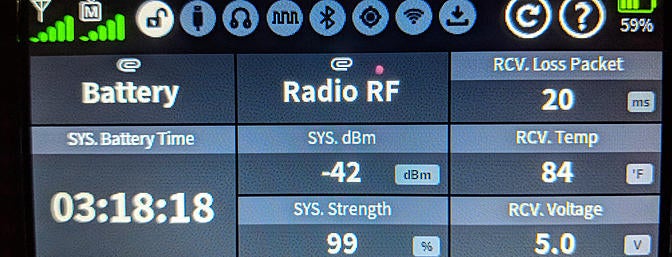Graupner mz-32 - 32 Channel HoTT Telemetry Radio - RCGroups Review
Introducing Graupners new flagship radio, the mz-32.

Is Graupners new mz-32 the new "HoTTness"? Read on to find out!
| Product: | Graupner mz-32 - 32 Channel HoTT Telemetry Radio |
| Battery: | 9000 mAh LiHV |
| Model Memory: | 999 models |
| Gimbals: | Hall sensor quad bearing 4096 resolution |
| Flight Modes: | 12 |
| Model Types: | Airplane, Helicopter, Multirotor, Vehicle, Boat |
| Wireless: | Bluetooth & Wifi |
| Price: | $989.00 |
| Available from: | graupnerusa.com |
| PDF Manual: | Click Here |
Graupner just recently released their flagship radio, the mz-32. Tons of features including Hall sensor gimbals, bluetooth, wifi and a beautiful 4.3" color TFT touch screen packed in a beautiful shell - oh...and did I mention 32 channels?! Graupner might not be the first name that comes to mind for R/C radios (at least in the US), but the fact is they've been producing R/C electronics since the 50's and they certainly are making their name known for quality feature-packed equipment at a fair price. With the mile-long list of features & specs on this baby, and settings not just for aircraft but for surface craft as well, the mz-32 is one of the most versatile transmitters on the market. Let's dig in and take a look at this killer transmitter!
See others' opinions and discussion on the mz-32 in THIS THREAD.
Video Review
DOWNLOAD HERE - https://www.dropbox.com/s/buzkrmcuh8...eview.wmv?dl=0
In the Box
The Graupner mz-32 arrived in a nice full-color outer box that encased a very nice rugged aluminum & plastic transmitter case. The case itself is an excellent feature - a sleek textured black exterior with gunmetal grey trim and nicely done line-art depicting the transmitter. Inside the case, you'll find it full of quality foam to protect this beautifully designed radio. Also inside, you'll find:
- mz-32 transmitter
- GR-24 12CH Receiver
- USB charging cable
- USB update adapter
- LiHV battery 9000mAh
- Transmitter stand
- Neck strap
- Neck Strap Balancer
- Aluminum radio case
- 16GB MicroSD card
- Manual
-
 The outer retail box is printed in full-color.
The outer retail box is printed in full-color.
-
 Inside the box is this beautiful aluminum carrying case!
Inside the box is this beautiful aluminum carrying case!
-
 The mz-32 is very well protected inside with soft, high-quality foam.
The mz-32 is very well protected inside with soft, high-quality foam.
-
 Also inside the case is the charge cord, neck strap, a nice fold-able transmitter stand, and a GR-24 receiver.
Also inside the case is the charge cord, neck strap, a nice fold-able transmitter stand, and a GR-24 receiver.
Let's Take a Closer Look
-
 The antennae folds down for easier storage.
The antennae folds down for easier storage.
-
 The data and audio ports are behind a panel on the back of the Graupner mz-32.
The data and audio ports are behind a panel on the back of the Graupner mz-32.
-
 The bezel styling looks great, even up close; And is available in several colors.
The bezel styling looks great, even up close; And is available in several colors.
-
 The included 9000mah pack should last about 10 hours at the field!
The included 9000mah pack should last about 10 hours at the field!
Features
As you'd expect, the mz-32 comes with a vast array of features; many more than I will be able to talk about here. The features I do mention here, are what I think are some of the more unique ones that make the mz-32 stand out from its' competition.
Real-Time Telemetry
Graupners HoTT (Hopping Telemetry Transmission) technology is built around telemetry, making it a base feature with all of their products. There's no additional equipment needed to get telemetry data on the mz-32 (or any other Graupner radio for that matter). Just using the GR-24 receiver in the box, you'll be getting signal quality, temperature, and receiver voltage. Additional telemetry data can easily be added by using Graupners line of ESC's and sensors. And with the customizable screens that we'll go into more below, it's a cinch to put the exact data you need to know for each aircraft.
Programmable Voice Alerts
Nothing is worse than having to take your eyes off your plane to look down at your transmitter to check your timer or telemetry data. Voice alerts to the rescue! While this may not be the latest transmitter tech, it is absolutely useful. The Graupner mz-32 comes loaded with over 600 voice files that can be combined to make virtually any phrase you please. Or, you can create and upload your own files to say exactly what you want. Voice alerts can be setup for virtually any combination of switch positions, flight modes, telemetry data or other output. For my test aircraft I setup alerts to tell me flight time remaining, and for rates (low/medium/high).
-
 The Voice Notice is one of the screens for setting up voice alerts. These are for timers, voltages, etc. The Control Notice screen sets up voices for switch inputs, etc.
The Voice Notice is one of the screens for setting up voice alerts. These are for timers, voltages, etc. The Control Notice screen sets up voices for switch inputs, etc.
-
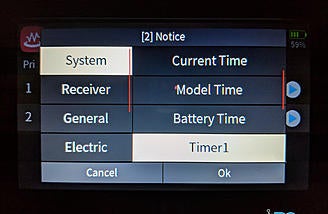 These categories hold a host of pre-made voice alerts on the right. The Control Notice area allows you to select from any of over 600 installed voice files!
These categories hold a host of pre-made voice alerts on the right. The Control Notice area allows you to select from any of over 600 installed voice files!
-
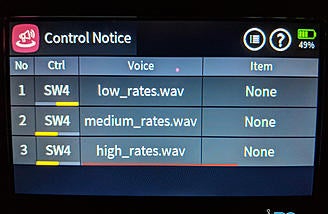 The Control Notice screen sets up voices for switch inputs, etc. Here I have it setup to notify me of my dual rate setting.
The Control Notice screen sets up voices for switch inputs, etc. Here I have it setup to notify me of my dual rate setting.
-
 The list of voice files included on the mz-32 is enormous!
The list of voice files included on the mz-32 is enormous!
Customizable Screens
The mz-32 comes with a total of 6 screens that are accessible via the left/right buttons on the left side of the screen. Each screen can be modified using a wide array of over 100 "widgets" from categories like System, Receiver, Electric, Vario, GPS and ESC. Similar to cellphones, long-pressing a section on the screen opens a menu for selecting a widget, or editing the one you pressed on. Once a widget is selected, you are given options for how much space you want it to occupy on the screen. Each module can take up 1, 2 or 4 of the 24 total "blocks" on a screen. Some of the widgets only have 2 of the 3 sizes available to choose, but this doesn't really limit your flexibility.
-
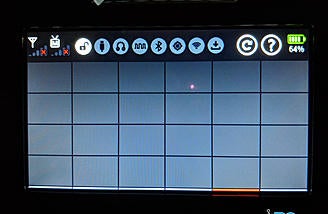 This is an empty screen, ready to be filled with whatever widgets you please!
This is an empty screen, ready to be filled with whatever widgets you please!
-
 One of the pre-made screens shows some telemetry widget options.
One of the pre-made screens shows some telemetry widget options.
Using the mz-32
While the mz-32 does come with a manual, it is only 40 pages...which as you can imagine, barely scratches the surface on everything this beast can do. Thankfully, Graupner is working hard on expanding the documentation and resources for this radio. To start, they've compiled all of the help text that you'll see on each screen in the radio. That file can be downloaded here. Additionally, a series of Youtube videos is being created to help walk you through model setup and other basics. These videos are a great 2nd step after reading the manual.
Simply put, if you can get around your cellphone OK, you'll likely have no issues navigating the mz-32. Once you tap the menu button, you're taken to an easy-to-read set of menus divided into 4 categories: Base, Function, Special and System. All of the buttons on these tabs are labeled in plain English that should make it fairly obvious what each one does. If it isn't clear, the (?) button on each screen should answer your questions. The YouTube videos mentioned previously do a pretty good job of explaining how to setup your first model and other basic configuration, so instead of giving you a step-by-step recollection of how I bound and configured one of my planes, I'll save you some reading and simply point out a couple of things that I needed to get clarification on.
-
 The Base tab contains all of your model and servo setup functionality.
The Base tab contains all of your model and servo setup functionality.
-
 The Function tab will help you setup flight modes and mixes.
The Function tab will help you setup flight modes and mixes.
-
 The Special tab will setup your switches, telemetry and voice notifications.
The Special tab will setup your switches, telemetry and voice notifications.
-
 The final System tab contains all of your settings for WIFI, Bluetooth and file management.
The final System tab contains all of your settings for WIFI, Bluetooth and file management.
When setting up dual/triple rates, note that there are *4* curves available, and that the first curve is intended to be default settings (without any rates/curves applied), which is something I wasn't accustomed to seeing. In fact, I didn't even notice that it said "All Control Off" next to the 1. This default is in position 1, which leaves curves 2-4 to match up to each position of the switch. I hadn't noticed the default on my first go around and attempted to use control 1 for all 3 positions. I had managed to get triple rates to work using curves 1-3 and control 1&2, but once I discovered the intended matching, it became much simpler. While this may be a little confusing, it actually allows total flexibility for setting rates not only on switch position, but also for flight modes, or even logical & digital switches.
-
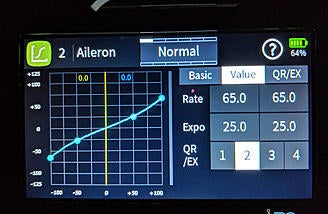 You can setup 4 curves per surface...
You can setup 4 curves per surface...
-
 Each of the 4 curves is meant to match to a single control position, with the first being default settings.
Each of the 4 curves is meant to match to a single control position, with the first being default settings.
When working on the model list, and other similar lists that you add/remove things from, it's not initially clear that you have to click on the number on the first before you can add a new row. Once the row index # is clicked, an icon bar will appear on the bottom with buttons for add, delete, etc.
The current keyboard has a limited character set, which may prevent you from entering secure WIFI passwords that use certain special characters. For instance, my stock cable-modem password contains a "?", which is not available on the mz-32 keyboard. So until Graupner updates the keyboard, if I want to connect the mz-32 to our WIFI I either need to change our network password, tether to my phone, or go without.
Summary
First, I’d like to thank Graupner for the opportunity to review their new mz-32 transmitter. In the little time I've had the mz-32 in my hands, I've been quite impressed with it! Graupner truly took all of the great features of the mz-24, and kicked them up a couple notches for this one. It feels good in the hands, and there's a nice weight to it – it doesn’t feel cheap at all. I also love the hard aluminum carrying case! The big touch screen is very clear and easy to navigate. Cheaper touch screens sometimes feel like you have to press them with authority to get it to react, but I don't get that at all with this screen. It's very responsive to touch and most of the on-screen buttons are big enough to lessen 'fat-fingering' the wrong thing. Using the mz-32 to setup & configure my model was relatively easy with the redesigned menus which, in my opinion, are a great improvement over their previous models. And setting up more advanced models should become even easier once documentation and tutorials for the mz-32 come online. The Graupner mz-32 is truly a top-class transmitter that will fulfill your every need, with a touch of class and style in your hands.
FlyingGiants.com Review Policies
Our intent is to provide fair and unbiased reviews so that consumers can make informed decisions regarding new products. Some things you should know about our review process:
- FlyingGiants.com review items are provided by hobby manufacturers and suppliers, some of whom may be FlyingGiantsadvertisers.
- Review products are sent directly to independent reviewers, chosen by FlyingGiants.com.
- FlyingGiants.com reviewers are not compensated by either FlyingGiants.com or the reviewed item's supplier. However, they are allowed to keep the review items at no charge.
- Published reviews reflect the opinion of the author.
- When a conflict arises between a review sponsor and a reviewer (which is rare), FlyingGiants attempts to work out a satisfactory solution for all parties. In some cases, this may mean that a finished review will go unpublished, or be subjected to editing for technical accuracy. FlyingGiants reserves the final say as to whether an article is fit for publication.
- It is always our intent to provide a place for honest and open commentary, and to put the needs of our visitors first. If you feel that something we've published is inaccurate, please let us know using the contact form.
| Thread Tools |
|
|
|
|
Joined Feb 2008
92 Posts
|
I am trying to program learn my new MZ-32 after the past 3 years of flying the Mx-24 and it aint easy,
Im stuck on a basic option I routinely used on the 24 that appears to be gone on the 32, so hopefully someone can riddle me this: In model select I ALWAYS had a model named new model that I would use as a base for starting a new model since I used PHASES and had many 3sXg recivers that are alot of programming to get them to switched to phases. Anyhow the ability to copy a source and a target and them rename the target to start off a new model seems to be missing..... This really sucks since now WIDGETS of a front face screen appearance are now part of a new model as well. Its easily understood a model can be copied and its new name is XXX(1), XXX(2) ect, but it does not allow me to change the name after the copy and the (1) model is loaded. THIS REALLY ADDS to the programming work of a new models considering, widgets, voice alerts timers , default switch voice files this is just the short list. Am I missing something.?????.... Any help appreciated |
|
|
|
|
|
You edit the name in the "Model Type" section, not the "Model List"
Select the copied model you want to re-name in "model list" Load it Click on "model type" Click the models name... keyboard should pop up I came over from the 24 Pro too, it took me a while to get the hang of it and honestly, some of the advanced features still baffle me. Manny's been a big help whenever I get stumped but he hangs out more at RC Groups, in the Graupner support section |
| Currently Active Users Viewing This Thread: 2 (0 members and 2 guests) | |
| Thread Tools | |