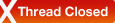| Thread Tools |
| This thread is privately moderated by Jim T., who may elect to delete unwanted replies. |
|
|
|
|
|
Suggestion
How To Appeal A Warning or A Post That You Feel Should Have Been Warned
How To Appeal A Warning
If you receive a warning for a post, you can appeal it. Do not edit the warned post if you intend on appealing it. Edited posts cannot be appealed. Create a thread in Site Suggestions/Complaints with the title "Appeal." You can only appeal one warning at a time. Appeals take 2 weeks to be ruled on after they are made. In the first post you must provide: 1. A direct link to the post that has been warned. Please check your link to make sure it goes directly to the post in question. 2. A reason why you feel the post does not break a rule. Note: Do not repost text from warned posts. Links work better because you won't risk being reported and warned for the same rule infraction. An appeal post will created based on the information you provide. The post will then be moved to "Moderation Appeals." A site admin will review the appeal and make a determination after two weeks have passed. If you report a post and it is not warned by a moderator, you can appeal that decision. Create a thread in Site Suggestions/Complaints with the title "Moderation Appeal." You can only appeal one warning at a time. In the first post you must provide: 1. A direct link to the post that you feel should have been warned. Please check your link to make sure it goes directly to the post in question. 2. The rule that you feel the post breaks. Note: Do not repost text from warned posts. Links work better because you won't risk being reported and warned for the same rule infraction. An appeal post will be created based on the information you provide. The post will then be moved to "Moderation Appeals." A site admin will review the appeal and make a determination after two weeks have passed. |
|
|
|
«
Previous Thread
|
Next Thread
»
| Currently Active Users Viewing This Thread: 1 (0 members and 1 guests) | |
| Thread Tools | |